Use Open Command Line extension with Windows Terminal
Mads Kristensen's Open Command Line Visual Studio extension is great. It allows you to quickly open a terminal at either the selected file location, or set it to open the project or solution level.
Windows Terminal is now in it's last pre release version and support for command line arguments. This means we can now configure Open Command Line to use the Windows Terminal. Lovely.
Configure Open Command Line
Ensure you've got the extension installed and right-click on a file in the Visual Studio Solution Explorer.
Open the settings for Open Command Line: Open Command Line -> Settings
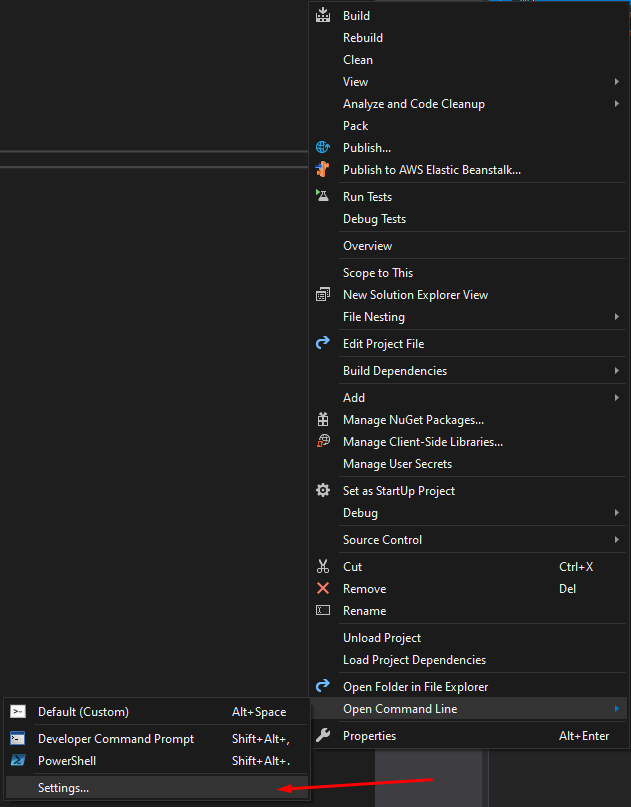
You'll need to choose the custom value from the Select preset (the extension doesn't have built-in support for the Windows Terminal option, yet).
You can give this a name of your choice, but you don't need to. The key information here is to set the Command to wt and Command arguments to -d .
Choose whether you want the tool to open at the solution or project levels and you're away.
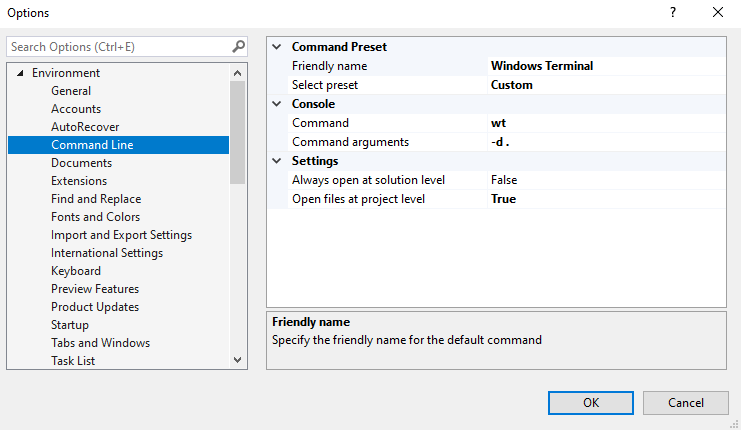
References
https://github.com/microsoft/terminal/releases/tag/v0.9.433.0
https://github.com/madskristensen/OpenCommandLine/issues/77#issuecomment-587215704